Micro: bit creative course
Stem courses that integrate art, aesthetics, and life

What is micro:bit?
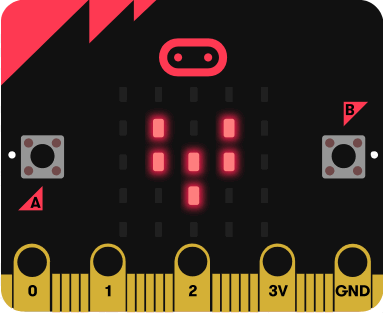
micro:bit is a microcomputer board for STEM education. It is a microcomputer that can teach children programming and electronic knowledge at the same time. It connects the application of learning software + hardware, so that children's programming learning is no longer limited to software platforms.
The micro:bit has a simple and easy-to-use program editing interface, allowing children to easily complete complex program writing on the browser by simply dragging and dropping blocks with the mouse.
micro:bit drives teenagers to participate in creative hardware production and software programming, instead of immersing themselves in various entertainment and consumption every day.

micro: bit features
Lightweight Design
Micro:bit is only half the size of a credit card (5cm X 4cm), making it easy for learners to carry it with them
Multiple Stem Creation
Combining Micro:bit with Make:Code, Make more diversified programming content
Program Building Blocks
The method of using Blocky programming is a method of expressing programming syntax or components as building blocks of different shapes and sizes, and then using the concept of stacking blocks to combine various program logics
No Assembly Required
Just connect it to a computer's USB port and it's ready to go. There is no need to bury your head in assembling parts, installing software, and buying sensors and other electronic components, which is a great advantage for time-limited teaching materials
Course content

Basic Programming Course
Get to know micro:bit programming environment, JavaScript building block editor.
Getting Started with Programming
Learn Micro:bit instruction building blocks, including display image, custom image, temperature, compass, etc.
Interactive Programming
Integrate micro:bit & Scratch programming. micro:bit is stronger than hardware device control; Scratch is good at animation and games. The class will teach students how to make their own somatosensory and interactive games like Switch, so that students can be proficient in the ability to integrate software and hardware.
Advanced application

1. Smart City IoT-Internet of Things

2. AI-Computer Vision

3. Sensor Kit
Jumping out of traditional teaching thinking and experimental interactive teaching
Teaching objectives

Enhance creativity

Train logical thinking

Integrating technology and life
Overall growth
Micro:bit套餐
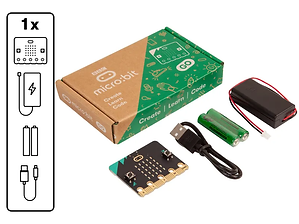
BBC micro:bit Go

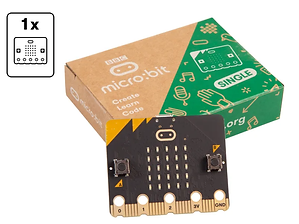
BBC micro:bit Club
BBC micro:bit Single



